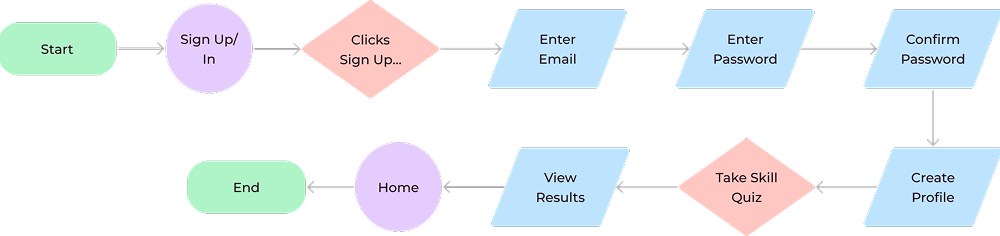Egghead: Where Learning Meets Community.
Design an app for empowering learners of all levels to thrive and
connect in a supportive community.
Project Type:
Freelance
My Role:
User Research
User Interviews
Wireframing
Prototyping
Usability Testing
My Team:
Me, Myself & I
Tools Used:
Figma
Timeline:
5 Months
Overview
How can we revolutionize online learning and foster a vibrant community of skill seekers?
In an ideal world, learning platforms should cater to the diverse needs and aspirations of their users, providing a space for growth, collaboration, and genuine connection. However, with the current landscape of online education often falling short of these ideals, it's challenging for learners to find a platform that truly empowers and inspires them.
The Problem
People often lose motivation when attempting to learn a new skill. I aim to investigate the habits that can sustain users' motivation levels, such as setting goals, utilizing apps, joining online communities, taking online classes, among others. I believe that it is essential to comprehend how these habits can maintain users' interest and effectively support them in achieving their desired outcomes.
The Solution
I analyzed multiple online communities, evaluating their features and focus areas to identify opportunities for Egghead.
My research revealed a gap: while many teachers use platforms like Discord or Facebook for student engagement, there’s no unified space connecting both groups. This fragmentation presents an opportunity for Egghead to stand out by offering an integrated platform for teachers and students to collaborate seamlessly.
Background
Before conducting interviews, I researched the
problem on a deeper level.
How can users sustain motivation and foster social connections during their learning journey?
According Harvard Business School Online, students can maintain motivation and create social connections while learning by engaging in collaborative activities and joining online communities.
By participating in group projects, forums, or study groups, they can interact with like-minded individuals, share experiences, and receive support and encouragement.
Competitive Analysis
After conducting research on competitors addressing this issue, I found that there are few user-friendly mobile apps that don't integrate an online community feature. Instead, many students rely on external platforms such as Facebook groups or Discord for community interaction.
My main finding was that none of these online learning apps offered a way to connect with the teachers and other students on the same platform. I found that none of the existing platforms provided a means for users to express their opinions and compare their views with others.
Going beyond mere course listings, I recognized an opportunity to develop a platform where users could engage with learning materials and assess their understanding compared to peers, free from the influence of external commentary.
User Interviews
I interviewed five students about their perspectives on online learning communities
I wanted to gain insights into their needs, motivations, and frustrations with learning a new skill and their approaches to community engagement. I interviewed five students, aged 23 -31, who are currently considering or actively learning a new skill through an online learning platform to understand what motivates the users.
Objectives
Identify personal goals tied to learning
Learn about users' current learning routines and habits
Determine how much time users realistically dedicate to learning
Understand how learning fits into their daily lives
Explore preferred learning methods (apps, videos, courses, communities, etc.)
Identify pain points around staying motivated and building consistent structure
The interviews were conducted via video call and over the phone, and they focused on obtaining feedback on how to sustain motivation and goals, establish structure, leverage different learning styles, and access relevant resources.
The questions covered a wide range of topics, including personal opinions on goal-setting, preferred learning styles, factors that influence motivation, and tools or resources that would help them achieve their objectives. By gaining insights from these interviews, I can better understand the users' needs and create a more tailored and effective learning experience.
Insights
My interviews with skill-seeking users emphasized the importance of personalized experiences, goal alignment, and a sense of progress.
Affinify Map
My interviews with skill-seeking users emphasized the importance of personalized experiences, goal alignment, and a sense of progress.
Personalized learning experiences
Goal alignment and tracking
Sense of progress and achievement
Challenges and obstacles faced in learning
Accessibility and ease of use
A segment of insights that emerged in my affinity map.
Persona
I consolidated the most prominent motivations, goals, and frustrations into a single persona.
Point of View
To address these frustrations, the app could incorporate features such as personalized goal setting and progress tracking tools, interactive challenges with rewards and recognition systems, value-based assessment and alignment exercises, and a curated library of resources categorized by learning styles.
Ideation
Presenting the challenge - discovering a method to make online communities approachable and engaging on a mobile device.
With feature prioritization complete, I began constructing the information architecture. I envisioned a streamlined database comprising three main sections: one for account creation, another for user connections, and a third for category browsing.
User Flow Navigation
User Account Creation
User Connection
User Category Browsing
Design
I drafted quick wireframes to explore layouts for each step of the user journey.
Low-Fidelity Frames
Mid-Fidelity Frames
Home
The “Home” page serves as the central hub where users can discover new content, engage with community updates, and stay informed about relevant events.
Category Browsing
The “Category Browsing” page allows users to explore a diverse range of topics and courses tailored to their interests and learning goals.
Profile
The “Profile ” page provides users with a personalized space to showcase interests, achievements, and connections within the community.
Connections
The “Connections” page allows users to build and nurture meaningful relationships with fellow learners, mentors, and experts within the community.
Skill Quiz
The “Skill Quiz” page offers users a personalized assessment to identify their strengths, interests, and areas for skill development.
Branding
I designed the branding to be playfully quaint and eye catching.
I aimed to diverge from the typical minimalistic approach often seen in online community apps. Instead, I opted for vibrant colors and playful fonts to evoke a bold aesthetic. Departing from the conventional black and white palette, I selected pastel colors complemented by an eggplant font to distinguish the app and inspire a fresh perspective on online communities. The outcome is a style guide imbued with a clean and whimsical flair.
High-Fidelity
Prototype
Bringing the Vision to Life – Round One
Following the optimal paths identified in my user flows, I prototyped the essential flows for Egghead's users. These screens underwent significant revisions after usability testing.
Account Creation and Skill Quiz
Welcome Page
Enter Information
Quiz Question 2
Account connections and profile
Find Eggheads
Connections
Friends’ Profile
Homepage
Account Login
Profile Picture
Loading Screen
Find Eggheads
Nearby
User Account
Find Eggheads
City
Category Browsing
Search
Class Page
Creating Account
Quiz Question 1
Search Results
Usability Testing
I conducted usability testing with five users to assess their ability to complete the task flows within the prototype.
I closely observed where users hesitated or showed confusion about where to click next in the flow. Users were tasked with completing the following three activities:
Create an account and take skill quiz
Add a friend
Search and select a class
Overall, participants navigated Egghead's flows effortlessly – there were no errors or hesitation across all five tests! However, they all provided feedback and raised questions about the screen content and feature practicality. An affinity mapping session revealed patterns of user confusion around specific features, particularly regarding the lack of personalized learning paths and the overwhelming number of available resources.
Here is my final solution to that problem, along with how I addressed the rest of the user feedback.
I made the option to add a profile picture.
I added the option to upload a profile picture, allowing users to personalize their
accounts and enhance their presence in the community. This feature fosters a stronger sense of identity and connection among users.
Enhanced Navigation
I made the navigation buttons more visually distinct.
Users had trouble with the buttons, so I added color to clearly identify each page. Additionally, I enhanced the navigation to be more intuitive and user-friendly, allowing users to access key features quickly and efficiently.
Improved Filtering Options
I added a search bar to find specific classes, users, and communities.
Users suggested adding a search bar to the Search page to enhance filtering
options. This addition would allow for more precise searches and easier access to specific content, improving the overall user experience.
Onboarding Profile Picture
Final Steps
Egghead is evolving and progressing toward becoming a reality.
The next step is to carry out another round of usability testing to confirm that this latest iteration aligns with user needs. I’m also considering adding a feature to track user progress and provide personalized learning recommendations. Working on Egghead has been deeply rewarding, and I’m thrilled to advance this project further as a passion endeavor.